MS Outlook allows user to work in offline mode with the help of the Offline Storage Table commonly known as OST file. When the Outlook user adds an account of MS Exchange Server to be configured with its Outlook profile, an OST file is created that contains replica of all the data from the Outlook account. It comes into use when the cached mode is enabled from Outlook account that provides offline access. In this blog, we will be discussing about the OST files, issues associated with OST files, the possible solution to overcome the errors and to keep OST file safe and secure.
Issues Related to OST Files :
The OST file is very much prone to issues that may lead to corruption or inaccessibility. The user will not be able to access the data items present in the corrupted or inaccessible OST files and may lose the data. Some of the issues related to OST file are as follows :
The OST file size limit varies with different MS Outlook versions. The file size of OST in UNICODE format is 20 GB for Outlook 2007 and it has been increased to 50 GB in Outlook 2010/2013 versions. By default, the maximum size limit is set to 20 GB, which is why errors will be encountered slowing down the Outlook performance when the OST file reaches or exceeds this limit. Exceeding OST file size may lead to corruption issues.
#Synchronization Issues
The main reason of inaccessibility of OST file is the synchronization issues with the Exchange Server. Any interruption in the synchronization process of the Exchange Server and the Offline OST file may lead to issues. It is because OST file is encrypted and we need decryption key of the Outlook profile that needs to be matched with the one present in Exchange Server during synchronization. If the keys do not match, OST file will face synchronization problem and may make the file inaccessible.
#Orphaned OST file
OST file is bound to Exchange Mailbox and any modification or update of OST file is continuously synchronized to Exchange Server. When the Exchange Mailbox is dismounted or deleted from the server, the OST file will become inaccessible leading to orphaned state. Orphaned OST file will be no longer accessible.
#Bound to MAPI
The OST file is created when the Exchange profile is configured with cached mode. However, this file is only accessible in the system where it was configured. It happens because OST file has restriction and reads the MAPI profile details stored in system registry to open. Even if user copies the file in another system, the emails cannot be viewed.
#Corruption in OST Files
The OST file may be corrupted due to synchronization issues, virus attack, physical damages in the system/disk, improper handling of OST file etc. The corrupted file may generate several errors due to which file will become inaccessible and emails stored in the file may be lost.
Solution to Keep the OST Files Safe and Secure
Since there are several issues that leads to corruption, inaccessibility or orphaned OST files, we need solution to overcome the issues and make the file usable again. The inbuilt utility scanpst.exe, which was earlier known as scanost.exe present until Outlook 2010 version can be used to repair OST file to some extent. However, this method does not recover complete data and it takes unnecessary time.
Complete recovery of OST file can only be done with the help of third party software like- OST Converter that can be used to recover data from the corrupted / inaccessible or orphaned offline file. It will help in keeping the OST file safe and secure as it converts the recovered data in different featured file formats like EML, PST, HTML, and MSG. The contents of the damaged file can be accessed in any system by importing it in MS Outlook application.

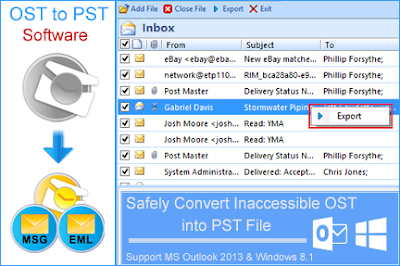
No comments:
Post a Comment
Note: only a member of this blog may post a comment.